- Published on
Kyle's Media Server Guide
- Authors

- Name
- Kyle Leslie
- kyleleslie.dev
Want access to my media server? You're in the right place! Follow the quick guide for basic steps to download the files. Follow the detailed guide to get access to my sweet streaming setup for yourself using my media-server as the source!

Table of Contents
- Rules
- Quick onboarding guide
- Important Plex settings and tips
- 🔥🚀 Server features
- ⬇️ Auto-downloads
- ✅ Watchlist request auto-downloads
- 📲 Request specific seasons of TV or advanced requests for movie settings
- 📲 Backup request site for TV and movies
- 📚 Collections
- 🧹 Automatic TV season cleanup
- 🟢 Server status page
- ⏰ Coming Soon previews
- Troubleshooting
Rules
- Don't discuss openly. I only give access to people I know and trust personally
- Don't give someone else your Plex account to access the server
Quick onboarding guide
- Make an account on plex.tv
- Send me your plex username
- Click the link I send you and find my library in your Plex client (Kyle's Movies and Kyle's TV Shows)
- Join my Signal group chat for updates and help with the server (ask me for invite)
Congratulations, you now have access to my personal media server!
Important Plex settings and tips
- Make sure these settings are changed in your plex app (it saves me energy and makes sure you get the highest quality stream)
- change your default playback quality to maximum. Disable automatic conversion (if you don't do this it will take more energy and serve 1080p files to you in 720p)
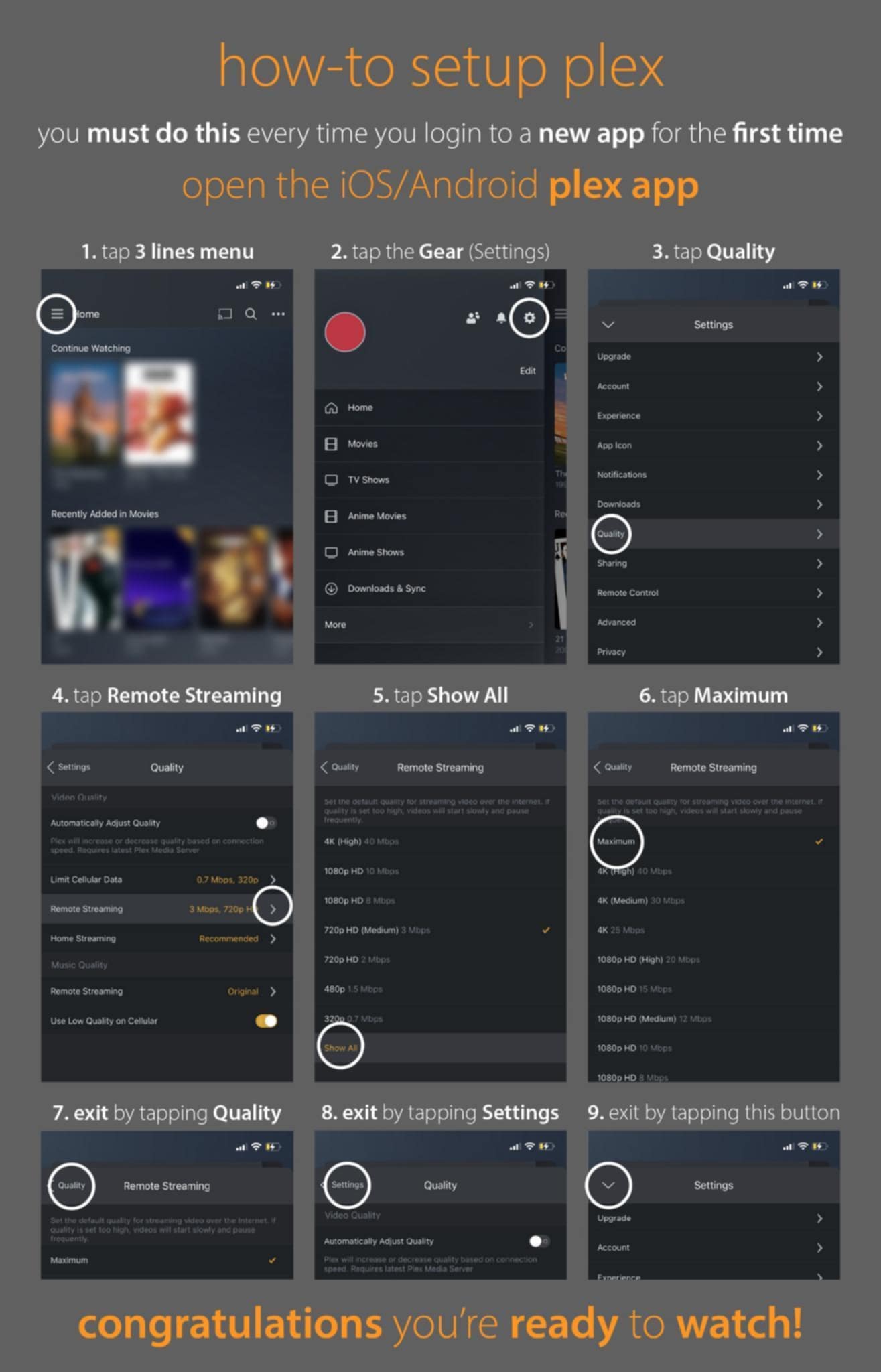

- If you're playing back movies or TV on your laptop, make sure to use the Plex app instead of Plex in the web browser (it saves me energy and makes sure you get the highest quality stream)
- If you ever have issues with an episode or movie, you can report the problem right within plex using the 3 dot menu > report issue. This will send me a notification and email along with some extra info to help troubleshoot!

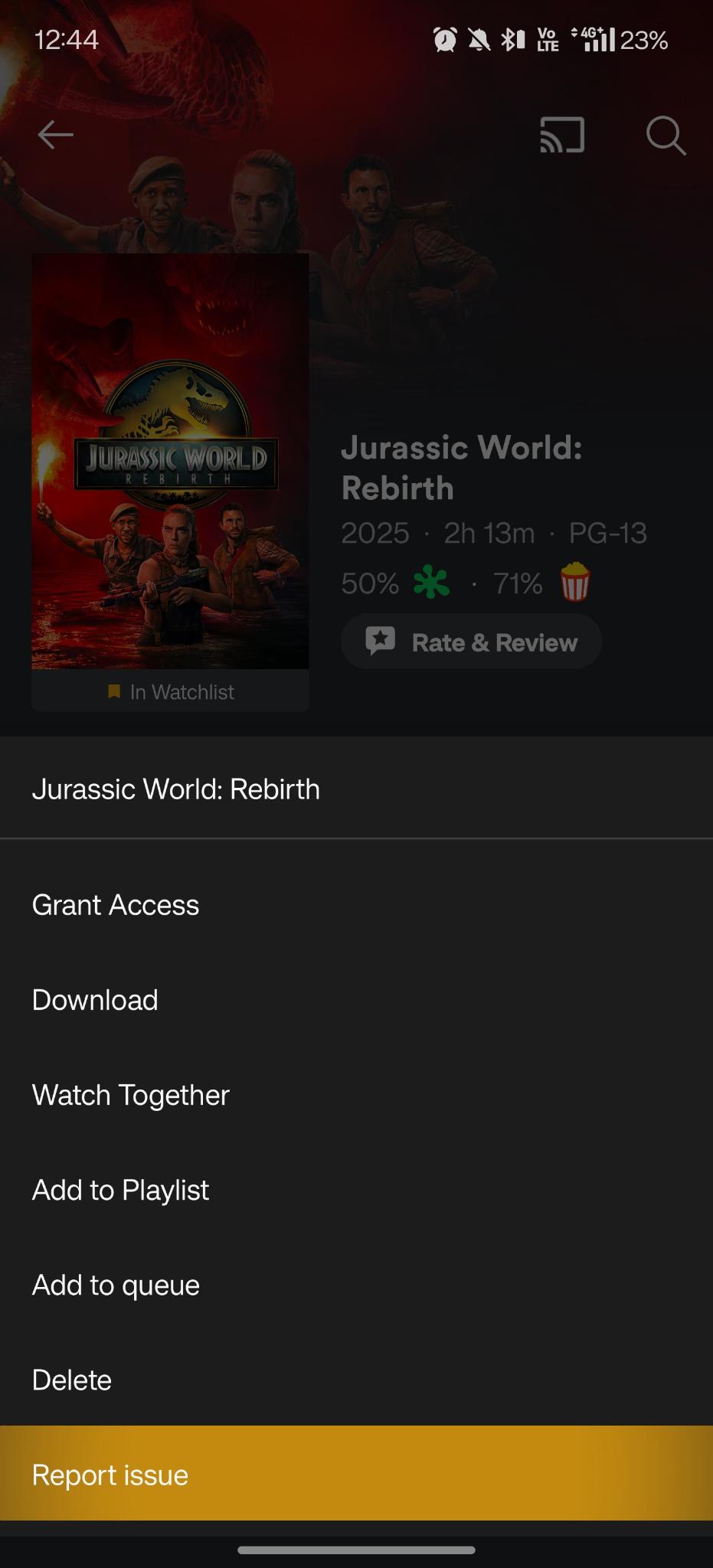
🔥🚀 Server features
⬇️ Auto-downloads
- When you start watching the latest episode of a TV show, the next two episodes will automatically download. This means if you're currently watching something, you don't need to worry about requesting future seasons.
✅ Watchlist request auto-downloads
- If you add a movie to your Plex Watchlist, it'll automatically download the movie
- If you add a TV show to your Plex Watchlist, it'll automatically download S1E1 of the show
- Note: you must make sure your watchlist is visible to friends or public for this to work
- Note: Plex Watchlists are 'universal' so they show you other places to stream content too. You should see my server as an option within the watchlist item once the movie or show is added to my server.
📲 Request specific seasons of TV or advanced requests for movie settings
- Reminder: please only request 1 season of TV at a time
- Log into https://request.kyleleslie.dev/ with you Plex credentials and request Movies or TV Shows.
- Request movies or TV shows via the site.
- Add tag: 'dubbed' if you want a tv show or movie that is dubbed. Select 'Foreign' in the quality profile for non-english language movies.
- Recommended: If you don't have a way to transcode your files and don't have a higher end streaming receiver, selected "Easier to Cast" for the quality profile. If you're not sure, ask me or go with "Easier to Cast" just to be safe.
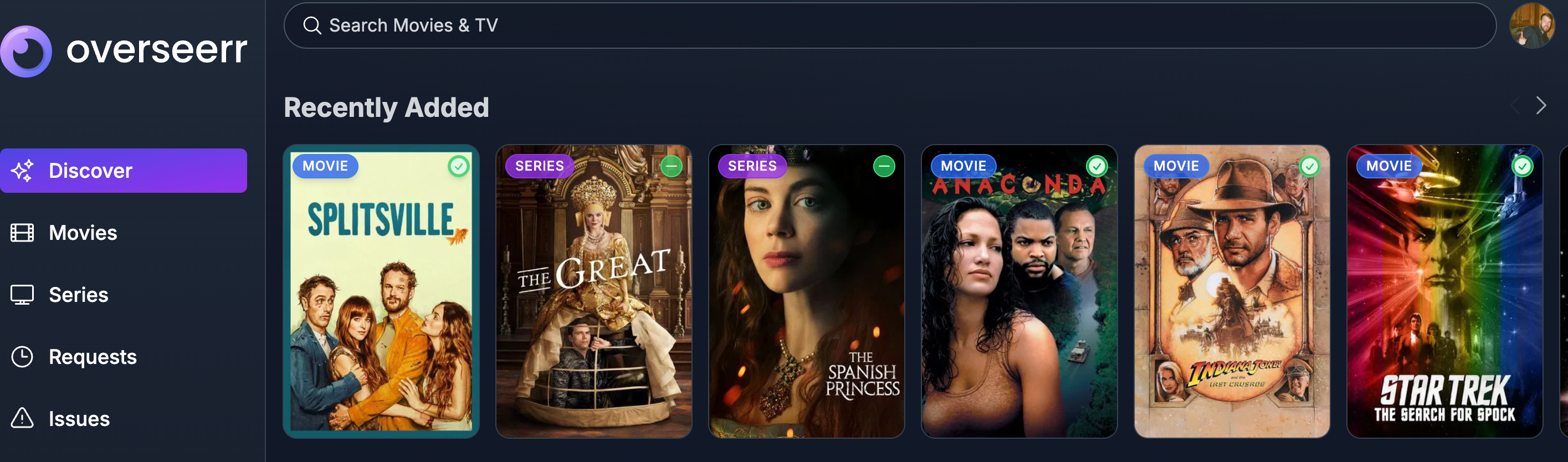
📲 Backup request site for TV and movies
- Log into https://request2.kyleleslie.dev/ with you Plex credentials and request Movies or TV Shows.
- Mostly just as a backup site in case you can't access the main one
- Key differences:
- Uglier
- You can request individual episodes of TV shows
📚 Collections
- "Collections" are made based on lists that track what is popular online. So if a show is super popular this week on Netflix, S1E1 will automatically get downloaded to my server and show up under the 'Trending' Collection.
- There are other Collections like "Kyle Recommends" and "Leaving Soon". I'll be adding more Collections in the future
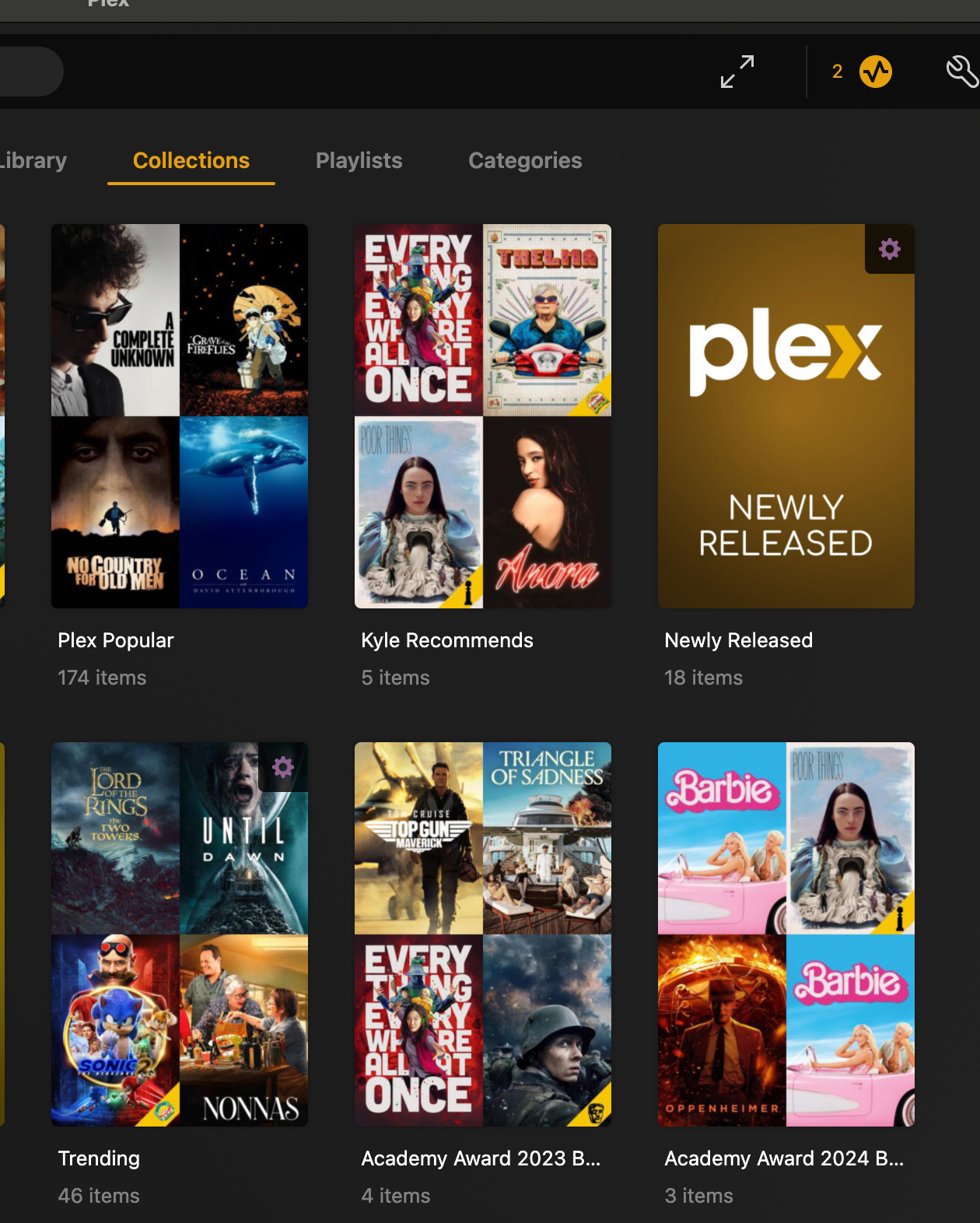
🧹 Automatic TV season cleanup
- I've added a feature to automatically remove seasons of TV if the following conditions are true:
- Season of TV hasn't been watched in the last 60 days or was never watched
- It's not a show I've excluded (any show in the Kyle_Recommends Collection)
- It isn't the first episode of the season.
- The show isn't in anyone's Watchlist
- I've added a feature to automatically remove movies if the following is true:
- The movie hasn't been watched in the last 60 days or was never watched
- The movie was added by an automated trending list and not me.
- It's not a movie I've excluded (any movie in the Kyle_Recommends Collection)
- Shows and Movies scheduled to be removed will be added to a Leaving Soon Collection for 30 days before being deleted.
- Reminder: Please remove TV Shows and Movies from your Watchlist once you're done with them so they can be deleted.
🟢 Server status page
- The number one stop if you're having trouble connecting to the server (helps determine if the problem is on my end or your end
- Lists status of my Plex server and all media requesting options
- If you see everything online, my server and Internet are good. That means it's almost certainly your plex app or Internet.
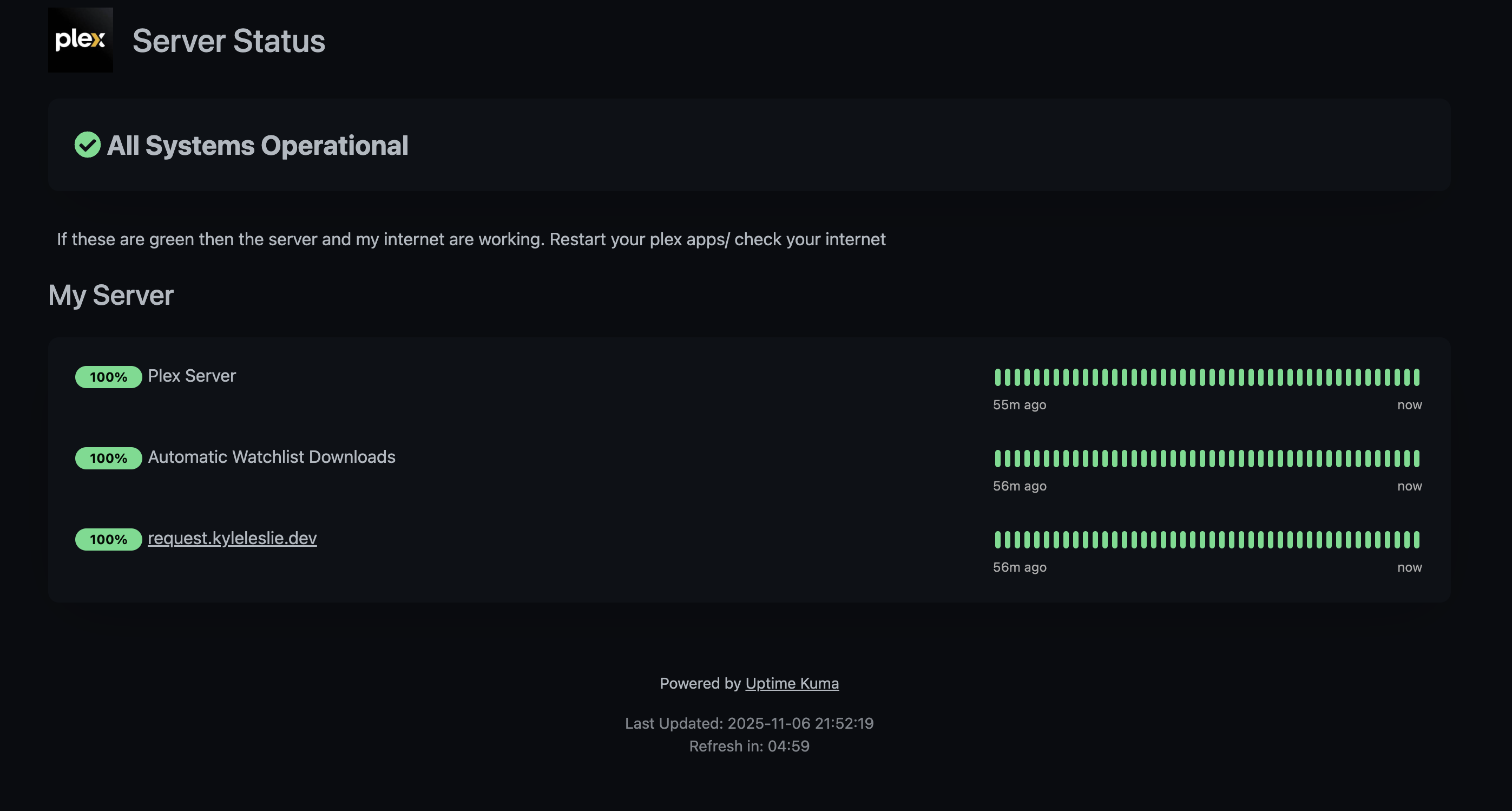
- If you see a broken page or failing services, then the issue is on my side (and I've probably received a notification).
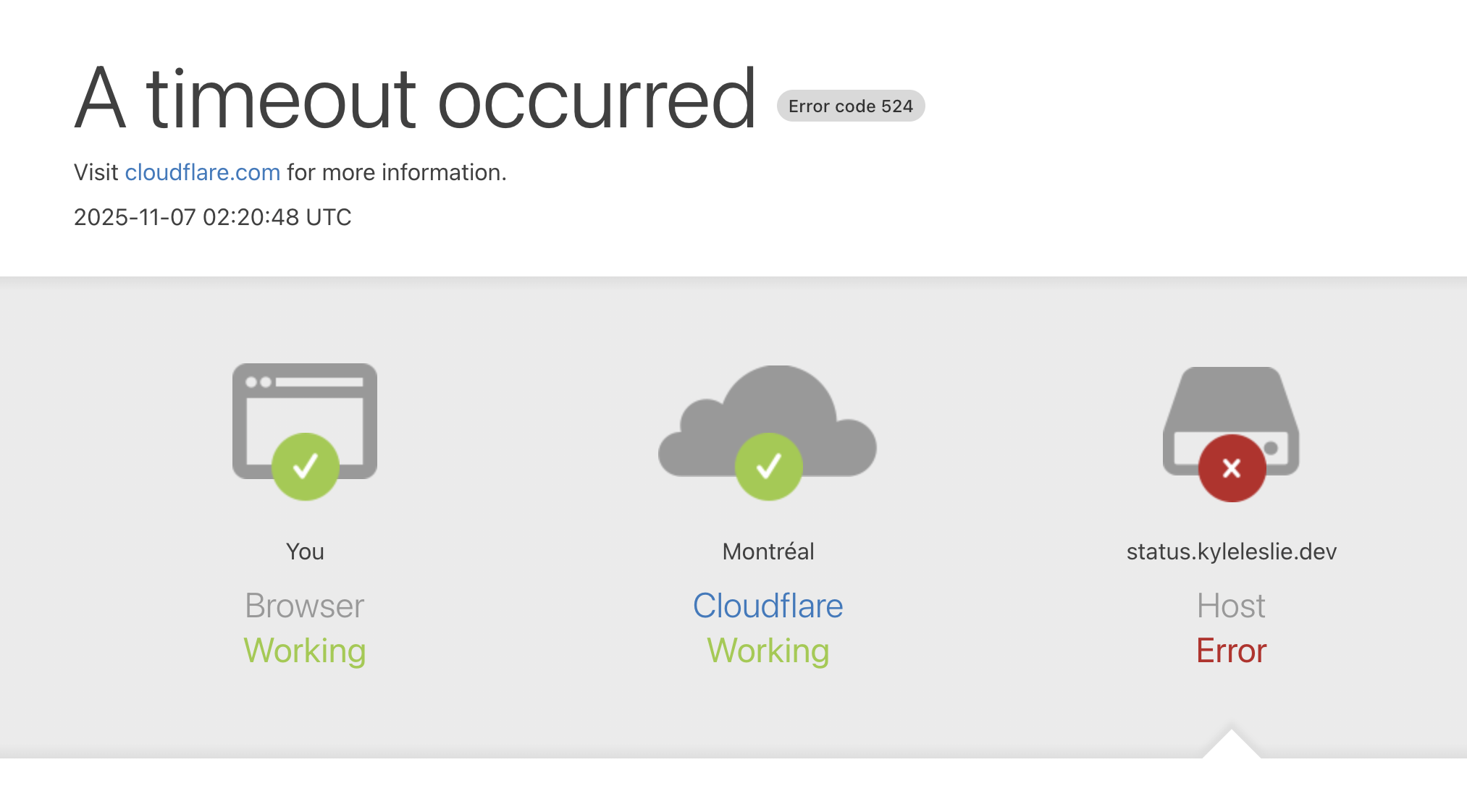
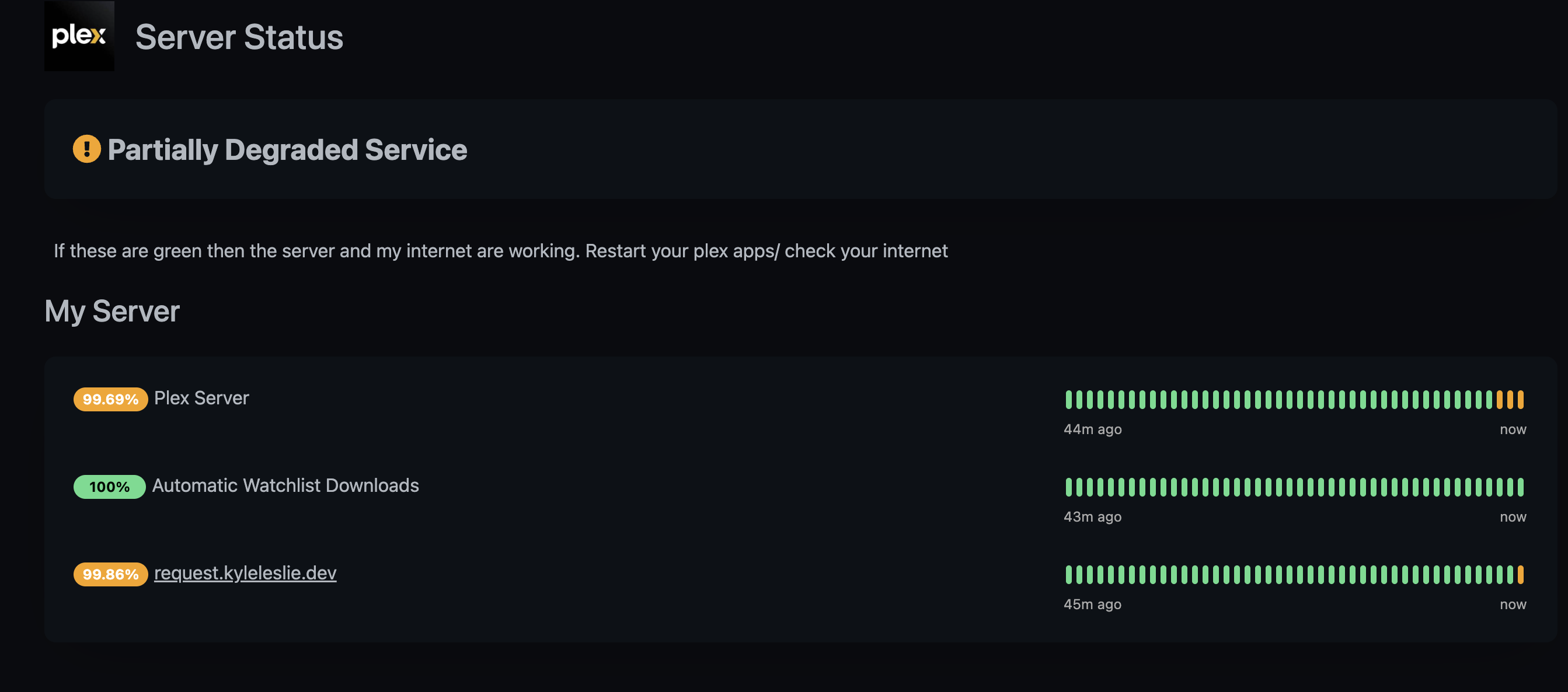
⏰ Coming Soon previews
- When a movie or show has been requested or is being monitored, but isn't released yet, now it will show up in the "Coming Soon" collection on Plex.
- This is something I could see easily on the backend, but was less clear from Plex. Especially if users are trying to request content via the Watchlist.
- The content will be downloaded as soon as it's available. Now it's more clear if something has been requested but isn't out of theaters/ on streaming or Blu-Ray yet.
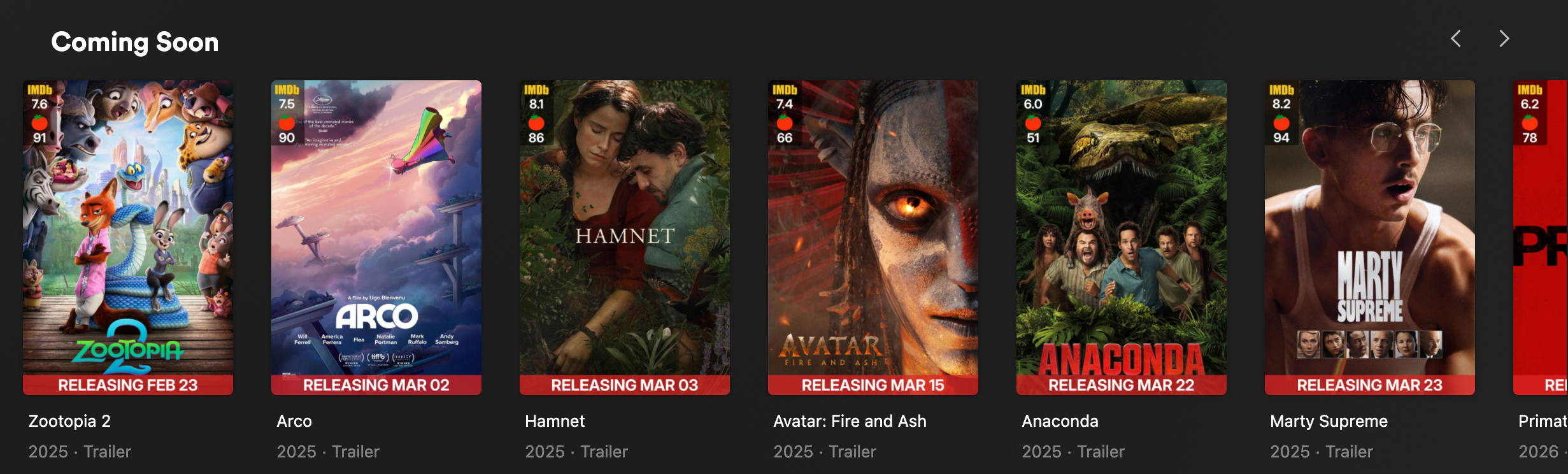
- Note: To create these placeholder items in plex, trailers for the movie or show are used.
- These trailers show up under the 'recently added' section. Use the 'Trailer' descriptor under the poster to identify which items are just placeholders for now.
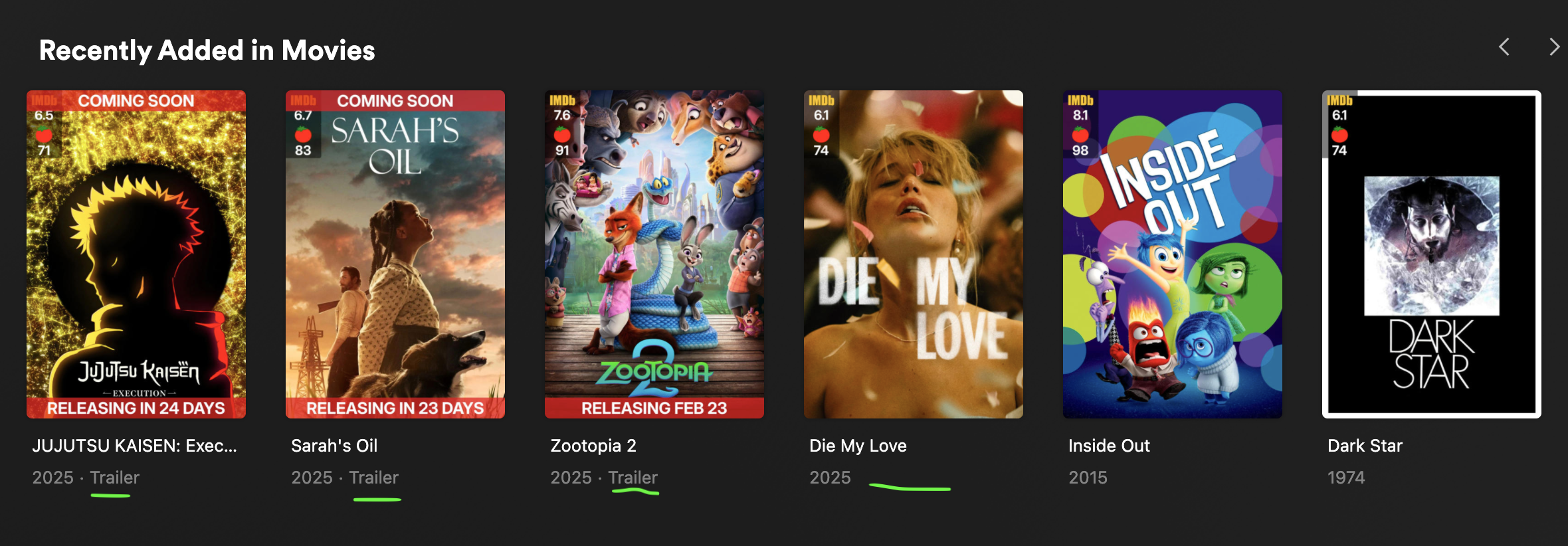
Troubleshooting
If you're having trouble connecting to my server
- Check out the server's status page!
- If the server is online, the issue is likely on your end. Try using different plex apps to access the server or restarting it/ checking your internet.
- If the server is not online or you can't access that site, the issue is on my end and I have received an automated notifcation.
A request you made isn't being downloaded - Check the 'Quality' you chose. For example, if it's an older TV show (2001) then make sure you choose "Any" for quality so it can download lower res versions instead of looking for 1080p versions (which don't exist).
- If it's a show with a different language (foreign film or anime) then try adding the 'dubbed' or 'english' tag (this will search for dubs) or setting the Quality to "Foreign" (this will search for non-english languages).
Can't log in? - Check https://status.plex.tv/ (this is plex's login service. Not me).
The movie I downloaded is bufferring and freezing when I try to chromecast it via plex or other: - The movie is likely in a file-format that your chromecast/ receiving device doesn't support and the media file requires transcoding. This can be solved in 3 ways. 1: get a higher end device to receive the stream that will accept for file-wrappers natively (ex. NVidia Shield). This is what most people with their own media server do. 2: Enable hardware transcoding in plex by paying for plex pass (or for free using Jellyfin) and utilize a GPU on your host machine to transcode. 3: Ask Kyle to redownload the media with an easier to cast file-format (will probably be lower quality).
Using the watchlist isn't adding my movie or show - Make sure your privacy settings allow friends to view your watchlist (and that we are Friends on plex)
- Double check it isn't already in my library (in case you were just watching the recently added movies section but I already had it). Otherwise, wait 10 minutes and let me know if it's not working for you.
Note: If you ever have issues with an episode or movie, you can report the problem right within plex using the 3 dot menu > report issue. This will send me a notification and email along with some extra info to help troubleshoot!